Turbocharge your SEO with fast embedded video

May 04, 2023
Who should read this
This post is aimed at SEO and content marketing professionals who need to demonstrate positive results from sites with embedded video. Content marketing professionals will learn about the issues involved in adding video to web pages. SEO professionals will learn about the options you have to decrease page load times for pages with embedded video and increase your chances of getting better SERP rankings and video snippets. You will likely have to work with your web design team to implement these solutions, unless you have the access and skills that let you add code snippets to a web page.
- Why focus on video
- Video embeds are slow
- How to speed up your video embeds
- The problem with facade video embeds
- How to do fast video embeds that enhance SEO
- Fast video embeds with AudienceGraph
Why focus on video
We collectively watch a lot of online videos. More than 90% of US consumers between the ages of 12 and 44 watch online videos. And over 90% of consumers want to see even more online video content from brands.
Smart marketers are paying attention to these trends. Most of us - 86% to be precise - are already using video as a marketing tool and excited about the possibilities for increasing engagement and ROI.
Google is giving more importance to videos as well.
- The video tab on search result pages (SERPs) is dedicated to showcasing videos.
- SERPs show video results with moments. Moments are also called chapters by YouTube and topics by AudienceGraph. Moments, chapters or topics let viewers jump to the part of the video that interests them. At the end of this post, you’ll see how AudienceGraph’s smart topics do much more than chapters or moments do.
- Google has added video snippets to the list of snippets it features at the top of search results.
A snippet is a short excerpt of content that is likely to answer a viewer’s search query. Google uses markup on a web page as one of the signals to decide whether it will feature a snippet from that page. This markup is based on a specification from a public W3 standards group, schema.org. Google representatives are part of this group and are likely to have had a role in defining the markup that describes video, which not surprisingly is called VideoObject markup. Those of you who have had some exposure to coding will recognize the naming convention that coders use. Everyone else - just ignore what I just said ????
Video markup is very valuable for SEO because it provides the title, description, thumbnail and transcript of the video. In addition, if you have added chapters (or moments or topics) to your video, you can add them to the markup too. All this gives Google more information about the content in your video and increases your chances of getting a higher ranking or a video snippet
To summarize, consumers want to see more video from businesses and brands. SEO professionals can improve the chance that pages with video content will rank higher and possibly even at position 0 by adding video markup to their pages.
Video embeds are slow
Many of our readers have encountered this problem already but it bears repeating. If you just embed a YouTube or Vimeo video, you will slow your page to unacceptable levels.
Video players force your page to download a ton of Javascript and CSS. This adds several seconds to your download times and severely impacts the metrics measured by Google Page Speed and Core Vitals. In fact, we have seen pages from popular websites that are video heavy and fail on the Core Vitals metrics.
How to speed up your video embeds
There’s good news and bad news. The good news is that you can speed up your video embeds. We’ll show you how right here. Read this, then get the bad news and the real answer in the next two sections ????If you want to skip to the best way to get fast video embeds just skip ahead.
There are two ways to speed up video embeds. Some of this is more technical than you may be familiar with.
- If your video player loads in an iframe you can add the loading="lazy" attribute to your iframe specification. This works well for “below the fold” or off-screen videos. However, it does not help you if the video is visible or “above the fold” when the page loads. You will take the load time hit and your page metrics will be unacceptably degraded. Check out this page from Google for more information
- A better option that works for any video on a page is to use facades. A facade is simply a thumbnail image that’s loaded instead of the video. A play button is also provided. When it is clicked, the thumbnail image is magically replaced by the embedded video. Here’s why this works: When the page loads, the video player is not loaded. The only cost you incur is for loading the thumbnail image.
You can reduce this image load time further by using one of the highly optimized image formats like webp instead of jpeg or gif. Most importantly, you do not take the hit for loading the video player. As a result, you get great scores on Page Speed and Core Vitals. There are a number of plugins and Github projects that provide a facade solution. Many builders do that too. Read more about available plugins.
The problem with facade video embeds
Even though facade video embeds are the best solution for decreasing page load times, there is a problem. If you use a facade, the Google crawler does not know that there is a video on the page because all it sees is an image at page load time. Whoops! Now you have a fast page, but get no points or Google juice for the video that appears later. There is an answer though so keep reading!
How to do fast video embeds that enhance SEO
I saved the good news for last. There is a way to get fast video embeds AND get all the goodness Google gives you for adding video to your page. Here’s how you do it
- Use facade video embeds when you build your web page
- Add the video markup that describes your video in the header of your page
Test your page with the Google Rich Results Tester and you’ll see that your page is eligible for Google Search’s rich results. You are now qualified to show up on the video tab or in a video snippet. And, if you have added chapters to your video, you can add clips to your video markup and Google will show them as moments in your search results.
Of course, if you’re doing multiple videos or even one, this is a lot of work. You need to integrate a plugin, minimally, or load additional Javascript libraries to your page. And, it’s not trivial to write and maintain the video markup which is written in JSON. Programmers are trained to do that all day, but we’re not all programmers!
Fast video embeds with AudienceGraph
Let me show you how you can do fast video embeds with all the SEO goodness I’ve described above without needing to worry about CSS, JavaScript or incorporating GitHub projects. Along the way, you’ll also see some of the other features that will help you with conversions and lead generation.
You can use AudienceGraph to wrap videos “in place”. What does that mean exactly? Most hosting platforms, especially the largest ones like YouTube and Vimeo, make you upload your video to that platform. We engineered a way to give you all the benefits of fast video embeds without making you change your hosting platform.
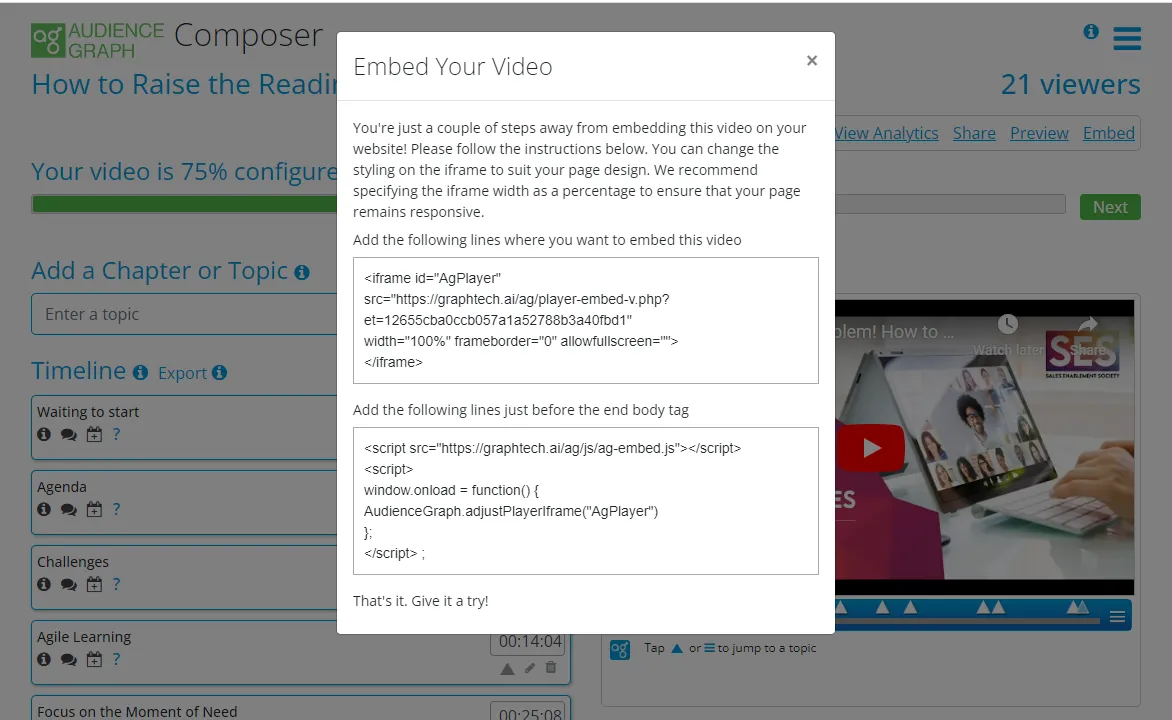
Use the AudienceGraph IDE (Interactive Design Environment) to wrap your video in a few minutes or if you already have videos on YouTube, use our Chapterlytics extension for Chrome to import all the data for your video, including chapters, into the AudienceGraph IDE.
Once you’ve wrapped your video, you can preview it in the IDE. Add chapters and adjust timestamps as required. AudienceGraph makes it easy.
When you’re ready to add the video to one of your web pages, get the embed code for your video from the IDE, insert it into your page and you’re off to the races.
Test your URL with Google’s Rich Results Tester and it will confirm that it finds a video on the page. You’ll also see that you are eligible for rich results on Google’s search pages. Now it's up to you to work your SEO magic and win the top rank or a video snippet or both! Good luck!
About GraphAI
GraphAI is creating the next generation of web pipeline generation for for growth, GTM and ABM teams. Explore the GraphAI platform and products from the menu above
Recent Posts
They're not following your customer journey!
Feb 25, 2025
Your Video Should Be a Dialog
Aug 03, 2023
Drive Engagement with Detailed Video Analytics
Jul 12, 2023
Being Smart About AI
Jul 11, 2023
Is Marketing Automation Up To The Challenge Of Video?
Jun 22, 2023
You Need Better Video Marketing Analytics
Jun 21, 2023