You Need Better Video Marketing Analytics
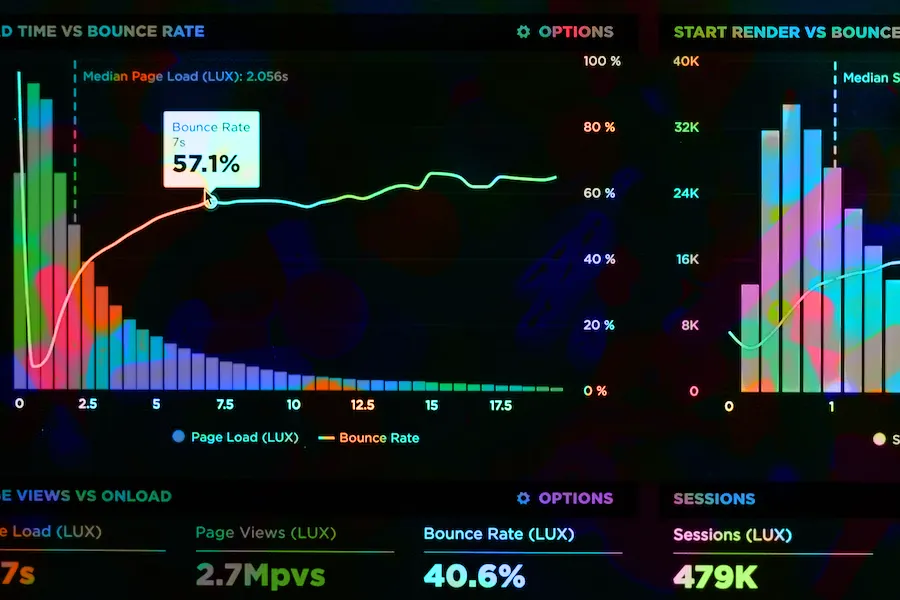
Jun 21, 2023
According to the last annual survey from Wyzowl, “63% of video marketers say that the number of video views is one of the metrics by which they measure the ROI on their video content” and “61% of video marketers say that the level of audience engagement – defined as things like shares, likes, comments – are metrics by which they measure the ROI on their video content.” In an era where “91% of people say they want to see more online videos from brands in 2023,” this is actually not great news.
A decade ago, these were the best metrics available. Now, relying on vaguely correlated data like these for critical marketing decisions is like navigating your car with a map and compass. It’s traditional, risky, and only sometimes accurate. It’s also been unnecessary for quite a while.
Let’s look at the issues, and then at some solutions.
- What do Analytics Actually Mean
- What Analytics do Video Marketers Need?
- How Can You Get These Analytics?
What do Analytics Actually Mean?
Some statistics are almost brutally direct. Abandonment numbers for your e-commerce funnel, for example, or homepage bounce rate. These give you life-or-death information about the state of your site, or your sales process, that you ignore at your peril.
Other numbers are at best proxies for actionable information. If you have enough other facts, you can piece together some deductions that might inform your planning, but they are not all that useful on their own.
Over the past couple of decades, most analytics packages have given increasingly direct insights, especially for things like online sales and subscriptions, app use patterns, geographical data, and older but useful items like pageviews, and time on page.
Video analytics have not really kept up with the rest. How do you tie the number of video views to sales, for example? And while shares, likes, and comments can be great news for a social media marketing manager, the often ephemeral nature of social media makes it similarly challenging to assign return on investments. You might create a viral video, and make great numbers for three days, until it gets bumped off the charts by a new dance craze. Did it generate a good click-through rate for a landing page, or other site analytics? Most likely, it was nice for brand awareness while it lasted, or at least that’s the usual hope. Solid data? Not for most of us.
What Analytics do Video Marketers Need?
Video analytics, and especially video marketing analytics, need to catch up to the level of specificity and detail that general web page, sales funnel, and application analytics provide. For video, users should see not only how many people watched, and for what length of time, but which parts they skipped to, where they dropped off, and which sections, if any, they watched more than once.
And who’s watching your videos? If there is a way to connect these behaviors with individual viewers, so much the better!
The basic building block of video analytics is the chapter. Most of us are familiar with chapters from YouTube. Each chapter consists of a title/topic and a timecode. Search engines like them for rich semantic content. Viewers appreciate being able to skip to the parts of an hour-long webinar they actually want to watch. The most basic requirement in modern video marketing analytics is to see which chapters get viewership, and which do not. Right there, you have something more actionable than average viewing times. If one chapter has a higher number of views, for instance, then you know you have a hot topic.
Connecting viewing patterns with individual viewers is possible. But while it is easy enough for a system to see that some user’s system is being used to view videos, discovering the individual on the other side of the screen requires that they opt in. Well-crafted calls to action, like offers of information, or invitations to chat, for example, are key to moving each viewer along the path to becoming a customer.
How Can You Get These Analytics?
AudienceGraph is based around providing per-chapter calls to action and analytics, using what we call “smart chapters.” You can use the same chapters you added in YouTube. We can even help you get started with that using our Chapterlytics app for Chrome. You can also jump in here. Using chapters lets us provide all the video marketing analytics we just looked at. Analytics that you needed yesterday.
Because we put all of this into a video embedding package, you can add chapters in AudienceGraph even if your videos are hosted somewhere that doesn’t enable chapters natively. Any standard web video can be wrapped in AudienceGraph, and will always have all the same analytics reach.
It’s easy to get started with AudienceGraph, and we think you’ll want to use it throughout your website once you see the benefits.
About GraphAI
GraphAI is creating the next generation of web pipeline generation for for growth, GTM and ABM teams. Explore the GraphAI platform and products from the menu above
Recent Posts
They're not following your customer journey!
Feb 25, 2025
Your Video Should Be a Dialog
Aug 03, 2023
Drive Engagement with Detailed Video Analytics
Jul 12, 2023
Being Smart About AI
Jul 11, 2023
Is Marketing Automation Up To The Challenge Of Video?
Jun 22, 2023

